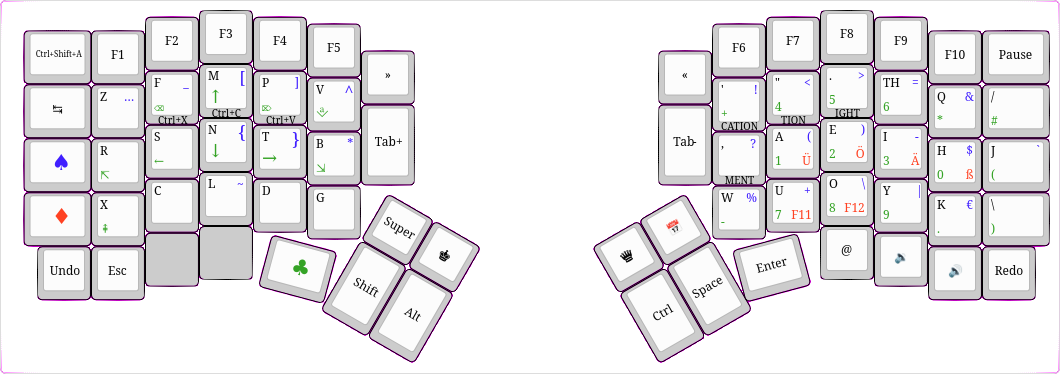
I use a Redox, bought from falba.tech.
During university I switched from the default german layout QWERTZ to Neo2, which is optimized for german and contains a very nice symbol layer. Since I have been working for disy, getting my custom-made Redox Keyboard and writing a lot more in english in general, I had to adapt to my new environment. Currently I use a mix between Hands Down and Neo2, which is presented here.
The Layout is implemented with QMK directly on the keyboard. On the OS it assumes a QWERTZ to keep the computer usable for co-workers in pair programming situations.
𝒜 Layer 1 (Alpha)
Inspired by Hands Down Neu. Several changes have been made:
- Move Z to the left top.
- Special characters are the ones I personally need most often.
- Move W away from a picky position.
- Have a TH key.
Specials
- ♚ and ♛ - Executes an AutoKey Macro to e.g. prefill some input fields.
- 📅 - Prints the current date in ISO 8601.
- Pause - Swaps Focus between Browser and IntelliJ
- Undo and Redo map to Ctrl Ctrl+Z and [Ctrl+Shift+Z]
- 🔊 and 🔉 increases and decreases the sound volume.
- Tab- and Tab+ - mapped to Ctrl+PgUp and Ctrl+PgDown since these are most common for switching to the previous/next tab.
Combos
- FS -> Ctrl+X
- MN -> Ctrl+C
- PT -> Ctrl+V
- ’, -> cation
- “A -> tion
- ,W -> ment
- .E -> ight
◆ Layer 2 (German & Higher Function Keys)
German Umlauts, F11 and F12.
♠ Layer 3 (Symbol)
Very loosely based on Layer 3 of Neo2. Some keys have been removed since they are already on the main layer, freeing some positions up for other symbols. The left side is emptier since the layer modifier button has to be hold in order to access it.
♣ Layer 4 (Navigation and Numbers)
Instead of mimicking a “normal” NumPad, 1, 2 and 3 and 0 are on the home row because Benford’s Law seems to apply to me. The left-side follows Neo2’s Layer 4 navigation, but ⇞ and ⇟ have been moved to the bottom row to keep the “picky up” position unassigned.